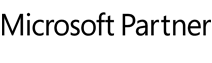1. What languages are offered in the international versions of O&O DiskRecovery?
O&O DiskRecovery is currently being offered with versions in English and German.
2. Why is my version of the software no longer on the website? Am I eligible for an upgrade of the product?
O&O DiskRecovery is the newest generation of our solution to find your deleted files on data volumes with damaged or destroyed files systems. The software’s functionality begins where other programs leave off. It combs every sector of a hard disk, memory card, or digital camera to find lost files.
Even when files systems are formatted or destroyed, it is possible to reconstruct once deleted data. Over 350 file types and file versions can be recognized and restored, including Word documents, Excel workbooks, Access Databases, and virtually every sort of commonly used graphics, photo, movie, and music formats. Please visit the product pages of O&O DiskRecovery to find out more about downloads and upgrade opportunities at.
3. I am using O&O DiskRecovery. How can I contact the O&O technical support?
O&O Software offers expert technical support to solve every issue you might have, aiming for 100% customer satisfaction. O&O Software provides e-mail support for home users and phone support for corporate customers, as well as on-site support for corporate customers with maintenance agreements – upon request world-wide – staffed directly by O&O technicians or authorized O&O partners.
Please note: O&O also offers on-site support for corporate customers evaluating O&O DiskRecovery for an enterprise environment. Please do not hesitate to send us your questions and requests. Our technicians will answer all of your questions.
Support for Registered Users (Customer Support): http://www.oo-software.com/en/support/csupport/
Support for Trial and Freeware Software: http://www.oo-software.com/en/support/tsupport/
4. O&O DiskRecovery has finished the scan for deleted files. How can I restore the files found?
Select the files and folders you would like to recover and choose the save option after the scan has finished. Now you can choose where the restored files are to be saved.
5. Can I scan for files using the trial version of O&O DiskRecovery?
Yes, please feel free to download the trial version of O&O DiskRecovery. The trial version allows you to scan for more than 350 file signatures and versions. If you wish to restore them, simply unlock the trial version to the full version using a purchased license. Please visit the product pages of O&O DiskRecovery to find out more about licensing opportunities.
Many picture and text files can be immediately previewed without having been previously recovered.
6. I only have one partition on my computer. How can I restore the lost files without having to install O&O DiskRecovery?
With the feature O&O InstantDiskRecovery you have the possibility of running O&O DiskRecovery without installation by creating an O&O InstantDiskRecovery emergency disk on a parallel system.
Please note: If you would like to restore deleted files, it is imperative that you do not write any more data to disk. This is because only those files, whose data have not already been overwritten by other data, can be restored. For this reason it is very important that O&O DiskRecovery be already installed before a crisis occurs. The installation of any software after a data loss occurs could lead to the overwriting of the data you are trying to restore.
7. What is O&O DiskRecovery?
O&O DiskRecovery brings professional data recovery to your desktop. The software combs every sector of a hard disk, memory card, or digital camera to find your lost files. Even when files systems are formatted or destroyed, it is possible to reconstruct deleted data.
Over 300 file types can be recognized and restored, including Word documents, Excel workbooks, Access Databases, and virtually every sort of commonly used graphics, photo, movie, and music formats (JPEG, AVI, MPEG, MP3, WAV, BMP, TIFF, Corel Draw, Photoshop, Framemaker, Adobe Illustrator, and many more).
8. Is O&O DiskRecovery secure to use?
O&O DiskRecovery is safe to use for scanning and restoring your files and data. Performing a DiskRecovery process is a safe read-only process, that leaves your data unchanged. The software is designed to simply read one data volume and write to another, and there is no danger that any of your basic system settings will be affected.
9. For whom is O&O DiskRecovery intended?
O&O DiskRecovery is intended to be used by home and home office users as well as corporate administrators. O&O DiskRecovery may be licensed in three ways:
The Personal Edition (PE) license is computer-bound, meaning that the software may only be used on a single computer.
The Admin Edition (AE) may be used on all computers in a specified company. The AE License is person-bound, meaning that the software is licensed per administrator. The AE is ideal for all companies looking to recover deleted data from company-internal computers.
The Tech Edition (TE) expands the AE to include the use of O&O DiskRecovery on non-company computers. This license grants this software’s use as part of services provided in the field of data recovery. This software is licensed per technician.
10. Do you offer O&O DiskRecovery licenses for Administrators or Technicians?
Yes, the O&O DiskRecovery Admin Edition (AE) is designed to be used by administrators to restore an unlimited number of files in a single data recovery and may be used on all computers in a specified company.
The O&O DiskRecovery Tech Edition (TE) expands the AE to include the use of O&O DiskRecovery on non-company computers. This license grants this software’s use as part of services provided in the field of data recovery. This software is licensed per technician.
Admin and Tech Editions may be purchased as single licenses, and for corporations using O&O’s corporate licensing as volume licenses. If you are interested in the O&O volume licensing program, please contact us at: https://www.oo-software.com/en/products/oodiskrecovery/corporate
11. Why use O&O DiskRecovery instead of a competitive product?
O&O DiskRecovery’s functionality begins where other programs leave off. Until now, professional data recovery was only available in specialized laboratories. O&O brings this technology to your desktop, enabling you to rescue those data you thought were lost, and at a reasonable price.
Through specialized search algorithms O&O DiskRecovery can sense deleted files on already formatted data volumes. If the file structure is completely destroyed, data can still be found and reconstructed. O&O DiskRecovery together with O&O UnErase makes up one of the most powerful industry-leading recovery product bundles with the O&O RescueBox.
Please feel free to fully test-drive our trial version available from our website.
12. What hard disk and other storage devices does O&O DiskRecovery support?
O&O DiskRecovery supports all hardware storage devices formatted with Windows file system (NTFS, FAT32, FAT, exFAT)
Please note: If you can access the storage system in the manner of accessing a Windows file system partition, O&O DiskRecovery is able to scan this storage device for your lost files.
13. Do I need to uninstall an earlier version before I install the latest update?
Yes, please uninstall your installation of a previous version, and afterwards install the new release.
14. Which Windows versions are compatible with O&O DiskRecovery?
Yes, it is. O&O DiskRecovery runs with all versions of Windows 11, 10, 8.1, 8, Server 2012, Server 2012 R2, Server 2016 and Server 2022.
15. Is O&O DiskRecovery secure? What happens if the power supply is interrupted during the DiskRecovery process?
To perform the DiskRecovery process, O&O DiskRecovery uses a safe read-only process that leaves your data unchanged.
16. I was told that it is impossible to recover files that have been overwritten with other data. Is this true?
Yes, recovery of data that has been physically overwritten is almost impossible. Please note: If you would like to restore deleted files, it is imperative that you do not write any more data to disk. You may load and install the software onto another partition of the hard disk (e.g. “D:\” instead of “C:\”). In other words, on a section of the hard drive where the data in question are NOT stored. You may also make use of our O&O InstantDiskRecovery feature to be able to recover data without installation.
17. What tests have there been to assess DiskRecovery’s capabilities?
Numerous computer magazines carried out tests with file recovery software and were successful in restoring supposedly deleted files and data with O&O DiskRecovery.
Please feel free to fully test-drive our free trial version available from our website.
18. From which types of storage media is O&O DiskRecovery able to recover data?
O&O DiskRecovery can be used on all storage media supported by Windows. These include hard disks (ATA, SCSI, RAID Systems), floppy disks, and CDs. In addition, it supports removable media such as Jazz and Zip drives, memory cards (e.g. CompactFlash), as well as most digital cameras.
19. Can I use O&O DiskRecovery over a network or can I only restore data on a computer on which O&O DiskRecovery has been installed?
Data Recovery is only “locally” possible. However, you can save recovered files into a folder stored on a network drive (when you have adequate permission to access those drives). This is recommended because such a data recovery would not require any write access on your local drives. This is ideal when you are restoring multiple files in one session.
Please note that O&O DiskRecovery licenses are user-bound. If you would like to install and use this software on an additional computer, please purchase an additional license.
20. How good are my chances that I will be able to restore my deleted files?
The most important requirement for the successful recovery of a file is that no portion of the file may be overwritten with other data. However, the overall success of a data recovery depends on a number of different factors: the amount of write access to the disk that has occurred, the size of your file, how long ago you deleted it, and so on. The particular part of the disk Windows writes to when you start up a program or save a file is fairly random, so even if you deleted the file some time ago there could still be a chance of recovery. The most important thing to remember is to avoid write access as soon as you realize you’ve deleted a file by accident. If you act immediately the chances of recovering your file are excellent. O&O DiskRecovery also allows for partial recovery of files – even if it can’t get you all 100 pages of your report, 90 or even 10 pages could be invaluable!
21. Can I get back files I’ve safely erased, for example with O&O SafeErase?
No, you can’t! O&O SafeErase is an extremely effective program for deleting data. O&O DiskRecovery can’t get back files that have been deliberately deleted using O&O SafeErase, just those that have been deleted in everyday Windows usage.
22. When asked if I wanted to save, I clicked “No” instead of “Yes”! Can O&O DiskRecovery help?
Probably – when using programs such as Word, Windows will automatically create temporary files until you save the document properly. If you act quickly it might still be possible to get back all that hard work!
23. I’ve probably got hundreds of deleted files on my computer, but I want to find and restore one quickly. Is this possible?
Of course. To work more effectively and quickly with O&O DiskRecovery , simply use the Filter function. Simply specify a file extension or other criteria, and only the files which fit your description will be shown.
24. I would like to integrate an additional file signature for a new file format. How can I achieve this?
We do our best to enable you to recover all of your lost files. Therefore, the O&O team supports the customers with an integration of additional file signatures upon request. Please note that this service is only available for Registered Users. Please send three sample files of your specific file format to the O&O support team and we will review these for integration:
http://www.oo-software.com/en/support/csupport/
25. Create your own signature
O&O DiskRecovery recognizes over 350 file types by default. However, you are also able to add your own signatures, if the file type you searched for wasn’t listed in your results. O&O DiskRecovery is able to use these user-defined signatures for its search.
How to create your own file signatures in O&O DiskRecovery
 The new O&O DiskImage 21 Premium: Backup and protect your data – it's never been this easy!
The new O&O DiskImage 21 Premium: Backup and protect your data – it's never been this easy!