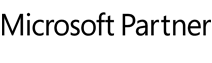1. In which language is O&O SafeErase available?
O&O SafeErase is currently available in English and German.
2. Why is my version of the software no longer on the website? Am I eligible for an upgrade of the product?
O&O SafeErase is the newest generation of our solution for the secure deletion of files, folders, and entire partitions. Please visit the product pages of O&O SafeErase to find out more about downloads and upgrade opportunities.
3. I am using O&O SafeErase. How can I contact the O&O technical support?
O&O Software offers expert technical support to solve every issue you might have, aiming for 100% customer satisfaction. O&O Software provides e-mail support for home users and phone support for corporate customers, as well as on-site support for corporate customers with maintenance agreements – upon request world-wide – staffed directly by O&O technicians or authorized O&O partners. Please note: O&O also offers on-site support for corporate customers interested in finding out more about using O&O products within their companies. Please do not hesitate to send us your questions and requests.
Support for Registered Users (Customer Support): https://www.oo-software.com/en/support/csupport/
Support for Trial and Freeware Software: https://www.oo-software.com/en/support/tsupport/
4. My computer has finished the SafeErase process. Is the data now permanently deleted?
Yes, O&O SafeErase deletes selected files, folders or complete partitions, including boot partitions beyond recovery. The software creates reports about successful deletion, so you can review what has been permanently deleted.
5. How can I check if my hard drive still contains data that I thought was deleted?
Your hard disk might contain supposedly deleted data in those parts shown as free space on your partitions. You should download a test version of O&O’s powerful data recovery solutions, such as O&O DiskRecovery. These provide a free scan for finding deleted data that might still exist. The results of the scan display data that could be restored using one of our data recovery products.
6. How can I safely delete any potential data left in the “free space” on my hard disk?
To do this, select the partition and then use the right-click menu to select and confirm the function “SafeErase Free Disk Space”. This process will overwrite all free disk space and permanently annihilate any data that might have been recovered.
7. Deletion is taking a long time. Is this normal?
Yes, permanent deletion of files, folders or partitions takes some time because all the data has to be completely overwritten. Depending on the security level chosen, data can be overwritten up to 35 times. This can take anywhere from a few seconds to a number of hours (for entire hard disk partitions or very large files).
8. Why do I need O&O SafeErase?
O&O SafeErase is THE solution for deleting sensitive data from your hard disk and protecting your privacy. With O&O SafeErase, not even hackers and data spies will be able to recover any of your permanently deleted files. O&O SafeErase does not simply delete your files; it annihilates them using approved and recommended methods.
9. Is O&O SafeErase really dependable
Yes, O&O SafeErase guarantees secure deletion and overwriting of data and files. SafeErase deletion is just as secure as the write processes of your ordinary Windows system.
10. Who should use O&O SafeErase?
O&O SafeErase is just as useful for the home user as it is for a company looking to protect its security by deleting data on its workstations and servers.
11. Are there O&O SafeErase licenses for Administrators or Technicians?
Yes, O&O SafeErase can be purchased both as one-seat or as multiple licenses for use in companies. If you are interested in the O&O licensing program, please contact us at: https://www.oo-software.com/en/products/oosafeerase/corporate
12. Why should I use O&O SafeErase instead of a competing product?
O&O SafeErase is the most technologically advanced solution for the secure deletion of sensitive data. All you need to do is select the data for deletion and with a click of the mouse, it’s gone forever! The “TotalErase” feature allows you to completely delete an entire system without having to create a special bootable medium (e.g. CDR or USB Stick). As a result, all data, settings, and programs will be so completely deleted, that there is no chance at all for any kind of recovery. Deleting the entire computer allows you to permanently remove your data before giving a computer away or disposing of it. Doing this lets you rest easy knowing that no one will be able to recover or abuse your personal data.
13. What hard disk and other storage devices does O&O SafeErase support?
O&O SafeErase supports any devices that are supported by Windows. This applies without any limitation to the size and number of partitions. O&O SafeErase can securely delete any disk that is formatted with a Windows-supported file system and is displayed in the Windows Explorer as a drive. Deleting your entire computer with O&O SafeErase will permanently delete even unformatted drives.
14. Do I need to uninstall an earlier version before installing the newest one
Yes, please uninstall your previous version before installing the new one.
15. Which Windows versions are compatible with O&O SafeErase?
The O&O SafeErase Professional is compatible with 10, 8.1, 8, 7 and Vista. The O&O SafeErase Server Edition supports 10, 8.1, 8, 7, Vista, Server 2008 R2, Server 2008, Server 2012, Server 2012 R2 and Server 2016.
Note: When using O&O SafeErase, please make sure that the disk drivers needed by your operating system are all the most current versions available. If you’re unsure about this, refresh the driver(s).
16. But I thought files were permanently deleted when I emptied the Windows Recycle Bin?
Not at all: emptying the Windows Recycle Bin does not mean your data cannot be recovered. Even though you can no longer see it, the data’s content is still being saved somewhere on the disk. A standard data recovery product like O&O DiskRecovery has very good chances of restoring the data you thought was deleted. If you want to test whether your hard disk still contains data you thought was deleted, download the free test version of O&O DiskRecovery and carry out a scan of your hard disk. We’re sure you’ll see many files that were supposed to have been deleted.
17. Is it true that files securely deleted with O&O SafeErase are impossible to recover?
Yes, thanks to the product’s expert-recommended methods, data deleted with O&O SafeErase can never be recovered. The deletion methods guarantee maximum security, whatever your requirements might be. In addition to standardized methods of deletion from the U.S. Department of Defense (DoD) and the German Department for Security in Information Technology (BSI, Bundesamt für Sicherheit in der Informationstechnik), you can select the Gutmann method for meeting the highest security requirements. This scientifically-approved method of data deletion overwrites the selected areas of the hard disk 35 times using set rules of both specific as well as random values. As a result, O&O SafeErase exceeds even the requirements of the DoD and BSI. Please note: Be completely sure you want to permanently destroy a file before starting any O&O SafeErase deletion!
18. Is O&O SafeErase compatible with a version of Windows running a Service Pack?
Yes!
19. What tests have there been to measure O&O SafeErase’s capabilities?
Even after testing by a large number of computer magazines, no data could ever be recovered once O&O SafeErase finished working.
20. What is the scientific basis behind O&O SafeErase?
The developers of O&O SafeErase draw upon a wealth of scientific knowledge to provide the most secure methods of file deletion. Our medium security level is based on recommendations from the BSI (German Department for Security in Information Technology). The next higher level uses standards of the US National Security Agency, and our highest level is based on the work of scientist Peter Gutmann’s article “Secure Deletion of Data from Magnetic and Solid-State Memory”. In fact, O&O SafeErase’s highest level exceeds even the recommendation of the German and US governments.
21. Why isn’t it enough to just format my hard disk?
This simply doesn’t prevent data from being restored. When you format a hard disk, you’re really just deleting its “table of contents”. The data itself is relatively easy to restore.
22. Why should I overwrite data more than once?
Overwriting files once generally does prevent anyone from restoring them using software. When writing a data track on the hard disk, edges of the track become magnetized. Using various technologies, it’s possible to successfully recover data from these edges: even when the “main track” has been overwritten. Restoring data that has been overwritten once or even three times is very expensive, but not completely impossible!
23. How long will it take to SafeErase a file of x MB?
That depends on the deletion method you select as well as on the speed of your hard disk and processor. As a rule of thumb, bear in mind that simple overwriting (i.e. “Lowest Security”) will take the same amount of time as writing the file to the same partition. Deleting with “Highest Security” will take around 35 times as long.
24. What’s the difference between the O&O SafeErase Professional and O&O SafeErase Server Edition?
O&O SafeErase is available in two Editions:
- O&O SafeErase Professional Edition
- O&O SafeErase Server Edition
The Professional Edition can be used on desktop computers but not on sever operating systems. The Server Edition is optimized for servers, and can be used on servers as well as on desktop computers and notebooks.
 Manage an unlimited number of PCs and servers securely and easily! Start now for just 1 Euro with O&O Syspectr!
Manage an unlimited number of PCs and servers securely and easily! Start now for just 1 Euro with O&O Syspectr!