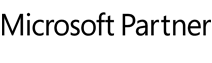This editor’s guide provides IT journalists with an overview on the latest release of O&O DiskImage. This section includes texts and full color images, suitable for downloading and incorporating into magazines, newspapers, web sites and other media resources.
Short Product Description
Standard Product Description
With O&O DiskImage it is possible to create a boot medium on USB Stick or directly from within the program. This medium can then be used to restore an image onto a computer. O&O DiskImage supports all current Windows versions from Windows 8.1 to Windows 10.
With just one click, a user can start to image the entire computer. One-Click imaging is especially useful if O&O DiskImage is being used for the first time or when an existing computer image is not available.
Detailed Product Description
With O&O DiskImage it is possible to create a boot medium on USB Stick directly from within the program. This medium can then be used to restore an image onto a computer. O&O DiskImage supports all current Windows versions from Windows 8.1 to Windows 11.
With just one click, a user can start to image the entire computer. One-Click imaging is especially useful if O&O DiskImage is being used for the first time or when an existing computer image is not available.
To restore an entire PC or the system partition, O&O DiskImage can be started directly from a boot medium, no installation required. If certain hardware components of the PC were exchanged between backup and restoration, or even a new PC was purchased, this is not a problem: thanks to the Machine Independent Restoration (MIR), O&O DiskImage can restore existing images on computers with a changed hardware configuration.
O&O DiskImage 21
Packshots

- O&O DiskImage 21 Software Packaging
(For high resolution printing) - O&O DiskImage 21 Software Packaging
(In web-friendly format)
Product Icon
![]()
- O&O DiskImage 21 Product icon
(For high resolution printing) O&O DiskImage 21 Product icon
(In web-friendly format)
- O&O AutoBackup
- O&O BlueCon
- O&O CleverCache
- O&O Defrag
- O&O DiskImage
- O&O DiskStat
- O&O DriveLED
- O&O RegEditor
- O&O SafeErase
- O&O ShutUp10++
- O&O PowerPack
Votre contact presse

Andrea Strehsow
Téléphone:
Fax:
+49 (0)30 991 9162-99
Email:
LinkedIn:
Adresse:
O&O Software GmbH
Bülowstraße 66
10783 Berlin
Allemagne
 Le nouveau O&O DiskImage 21 Premium: Sauvegarder et protéger vos données n'a jamais été aussi simple !
Le nouveau O&O DiskImage 21 Premium: Sauvegarder et protéger vos données n'a jamais été aussi simple !