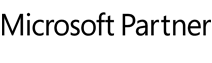This editor’s guide provides IT journalists with an overview on the latest release of O&O AutoBackup. This section includes texts and full color images, suitable for downloading and incorporating into magazines, newspapers, web sites and other media resources.
Short Product Description
Standard Product Description
Detailed Product Description
This functionality is especially useful for users who until now have been afraid of using data backup software because it was too complicated or involved high maintenance. The coupling of the backup start with connecting a backup device to the computer allows the user to make a backup exactly when he needs it, for example immediately after importing photos and videos from a digital camera.
The user interface is very simple and intuitive and enables users with just a few clicks to set up a backup and thus reliable protection of their data against data loss due to accidental deletion or virus attack.
O&O AutoBackup 6 Professional Edition
Packshots

- O&O AutoBackup 6 Professional Edition Software Packaging
(For high resolution printing) - O&O AutoBackup 6 Professional Edition Software Packaging
(In web-friendly format)
Product Icon
![]()
- O&O AutoBackup 6 Professional Edition Product icon
(For high resolution printing) O&O AutoBackup 6 Professional Edition Product icon
(In web-friendly format)
- O&O AutoBackup
- O&O BlueCon
- O&O CleverCache
- O&O Defrag
- O&O DiskImage
- O&O DiskStat
- O&O DriveLED
- O&O RegEditor
- O&O SafeErase
- O&O ShutUp10++
- O&O PowerPack
Votre contact presse

Andrea Strehsow
Téléphone:
Fax:
+49 (0)30 991 9162-99
Email:
LinkedIn:
Adresse:
O&O Software GmbH
Bülowstraße 66
10783 Berlin
Allemagne