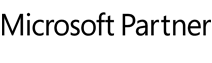A new version of O&O DeskInfo is available with improved functions!
Simply download the new version here. Copy it please in the same directory where you put the older version or another directory of your choice. There is no need to install.
Changelog for the recent versions
Version 1.3
Version 1.3.1348 – released on july 18, 2024
- FIX: Sporadic crash when waking up from sleep mode
- FIX: Corrected the transfer of information to the clipboard
- FIX: Minor bug fixes
- Available in English, German and French
Version 1.3.1347 – released on july 16, 2024
- NEW: Efficiency mode is supported from Windows 10 Build 21359
- NEW: CPU usage optimized for status queries of CPU, RAM and network as well as drive display
- NEW: Double-clicking on tray icon starts the Windows Task Manager
- NEW: Dialog for displaying Windows product keys (including OEM versions)
- FIX: Display of memory changed from available to installed
- FIX: Minor bug fixes
- Available in English, German and French
Version 1.2
Version 1.2.1346 – released on march 29, 2023
- NEW: Improved integration into the desktop for remote desktop systems
- NEW: Dialog for displaying Windows product keys (including OEM versions)
- FIX: Fixed missing CPU usage display on some systems
- FIX: Fixed typo when displaying IPv6 DNS servers
- FIX: Minor bug fixes
- Available in English, German and French
Version 1.1
Version 1.1.1342 – released on august 24, 2022
- FIX: Corrected operating system information on Windows 10
- FIX: Corrected operating system information for Windows Server 2022
- FIX: Transfer of info to Notepad now with version stamp
- FIX: Corrected error when switching languages
- FIX: Error corrected when importing the user-defined profile
- FIX: Fixed error displaying drive activity
- FIX: Corrected missing tick when selecting a network card
- FIX: Minor bug fixes
- Available in English, German and French
Version 1.1.1341 – released on july 07, 2022
- NEW: Display of Windows installation date
- FIX: Network traffic renamed to “incoming” and “outgoing”
- FIX: Corrected transfer of info in Notepad under Windows 11
- FIX: InfoMessage caused the main window to move
- FIX: Revised detection of integration with the desktop
- FIX: Corrected spelling mistakes in various languages
- FIX: Minor bug fixes
- Available in English, German and French
Version 1.1.1340 – released on march 15, 2022
- NEW: Display of the CPU load in the notification area Icon
- NEW: Revision of the user interface
- NEW: Network adapter can be selected via the context menu
- FIX: Minor bug fixes
- Available in English, German and French
Version 1.1.1339 – released on february 22, 2022
- NEW: Integration into the desktop background possible again
- NEW: Switch to the overlay display as a slide-out window
- NEW: Reduction to display “Only drives” with their activity possible
- NEW: Support for Windows Dark Mode
- NEW: Optimization of the system load for querying Windows Management Instrumentation (WMI)
- NEW: Application pausing removed
- FIX: Display on multiple monitors could lead to incorrect positioning
- Available in English, German and French
Version 1.1.1338 – released on january 11, 2022
- NEW: Display is now a sliding window on the screen edge
- NEW: Warnings when connecting unknown USB devices
- NEW: Separate display for removable drives
- NEW: Display of drive activity for local and removable drives
- NEW: Pause activity tracking
- NEW: The display can optionally always be shown in the foreground
- NEW: Adjustments for displays under Windows 11
- FIX: Fixed display of High-DPI ads
- FIX: The language is automatically adapted to the system setting at startup
- Extension of the output for the clipboard
- Revision of the entire user interface
- Restructuring and expansion of the context menu
- Available in English, German and French
Version 1.0
Version 1.0.1337 – released on february 25, 2021
- First public release
- Available in English, German and French