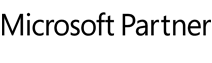- Available as Admin, Admin Plus, and Enterprise Tech Edition
and as a subscription with our RMM Software O&O Syspectr from 290 Euros per year - Free technical support for the first 30 days
- Compatible with Windows 11, 10, and Windows Server editions
- New versions of O&O DiskImage and O&O SafeErase included
On this page, you can explore various application scenarios for O&O BlueCon in a corporate environment. Each scenario has been successfully used by numerous customers and demonstrates how the product can assist your company in different ways.
Simply click on the respective links with a brief description to learn more!
Efficient Resetting of Windows Passwords
Many users forget passwords, especially after vacations. O&O BlueCon helps administrators and technicians reset them in just a few minutes. Read more here!
IT Support with Network Boot and Hyper-V Management
Companies benefit enormously from remotely booting damaged systems and save time and money. Read more here!
O&O BlueCon Tech for the Automation Sector
A failure of industrial PCs can lead to significant production interruptions – with O&O BlueCon, these downtimes can be greatly minimized through quick repairs and remote maintenance. Read more here!
Application Scenarios
O&O BlueCon excels in a variety of real-world IT situations and offers flexible and powerful solutions for critical tasks. Here are some examples of how it helps:
Booting from a dead system: All functions of O&O BlueCon run directly from the bootable medium, so no installation is necessary – even if Windows doesn’t start. This ensures that your systems are recoverable even in the worst cases.
Creating PXE boot media: In a Microsoft network environment, clients can now be booted over the network using PXE without requiring physical media like DVDs or USB sticks. This means that administrators can initiate system recovery remotely, saving valuable time in emergency situations.
Loading missing drivers: O&O DriverLoader recognizes and automatically loads the necessary drivers for your hardware. Even if a driver is missing, you can quickly embed it into the running system, ensuring full access to all devices.
Managing disk partitions: With the O&O PartitionManager, you can easily handle disk partitions, including resizing, deleting, or creating new partitions to optimize space or prepare for system recovery.
Accessing systems without passwords: Forgot the administrator password? The O&O UserManager allows you to reset or change user passwords in just a few clicks, giving you quick access to the system.
…and much more.
 Manage an unlimited number of PCs and servers securely and easily! Start now for just 1 Euro with O&O Syspectr!
Manage an unlimited number of PCs and servers securely and easily! Start now for just 1 Euro with O&O Syspectr!