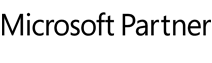The network function is used to control O&O Defrag remotely on another network computer. You can establish a connection to any computer and execute all the familiar program features of O&O Defrag to run remotely.
In order to connect remotely a license of O&O Defrag must already be installed on the target computer with a valid and separate license number. In addition, you must open port 50300 in your firewall on the target system. For this, please refer to the manual of your firewall.
Allow remote access from the same network
Make sure that the target computer bound to be defragmented allows remote access from within the same network.

Connect to computer
Open the dialog for network connection in the system menu by selecting “Connect to computers” (Ctrl + R).

In this dialog you can enter the IP address of the computer or the computer name. You can also search the network for computers.

Now you can access the target computer and remotely command a defragmentation of its disks. Then you can connect to another computer.